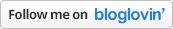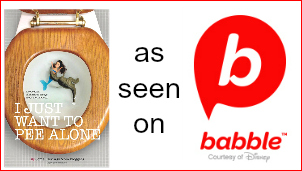My phone is my lifeline.
I keep in contact with my kids and husband with my phone, I get my news on my phone, I check my email on my phone, all of my social media is on my phone, and my music and photos are on my phone.
I’m almost embarrassed to say, I’d be very lost without my phone.
In 2016, outside of the activities I mentioned above, there are four apps that I used consistently.
I’m sharing them with you, below, in case you are looking for an app or two that may help you improve yourself or improve your wallet.
iBotta
I think everyone is always looking for ways to save money when grocery shopping. For a family of 6 that includes 3 boys who are always hungry, I spend an enormous amount of time trying to figure out ways to make grocery shopping less of a pain in the wallet. I clip coupons and I check sales, but I also use some grocery apps on my phone. iBotta is one of those apps that doesn’t necessarily take money off of the purchases I make, but gives me money back that I can have deposited into PayPal or turned into gift cards for millions of retailers. All you have to do is check the app before you go shopping, select any items they are rewarding that are also on your list, and when you are done shopping, reopen the app, take a photo of your receipt with your smart phone, scan in the barcodes of the products you purchased that you previously selected and hit submit. Sounds like a lot of work, but the whole thing takes maybe 5 minutes, and I only joined in September and was able to get $50 in gift cards to help with my Christmas shopping by the beginning of December. It’s so easy to use and worth it to let your rewards quietly accumulate until you are ready to cash them in.
If you think you would like to try iBotta, I am going to shamelessly ask you to use my referral code: vgylxjm I’ve got four children with birthdays coming up in February and I’m not gonna lie…getting credit for referrals would be super helpful in saving for those birthday gifts.
MobiSave
Another app that I use, which is used in the same way as iBotta, is MobiSave. The difference is, MobiSave deposits money directly in your PayPal account, or I think you can also save it up and have them send you a check when you reach a certain point. While I don’t make as much money with MobiSave as I do with iBotta, I still use it every week because every little cent counts!
And, as another shameless sharing of referral code, if you decide to try MobiSave, here is my referral code for this app: JFDAGCOO
My Fitness Pal
As I head into the second half of my 40’s which hurtles me toward 50 faster than a speeding bullet, I find the need to keep on top of my health to be a paramount concern of mine.
My early 40’s taught me that I can’t just eat whatever I want and still enjoy good health (and comfortably fitting clothes) so I downloaded the My Fitness Pal app.
In the app, I document everything I eat during the day.
If it is something that I’ve purchased, I can simply scan the UPC code into the app, or I can type in the name and select from a list. It has all of the nutrition information already loaded, and I can keep track of my calories, and more importantly for my diabetes control, the macronutrients, ie: carbs, sugars, protein, etc.
It pairs with my FitBit app (which I’ll discuss in a minute) and gives me exercise credit calories based on the steps I’ve taken throughout the day.
For me, this app is essential. If I’m not holding myself accountable, then I tend to go a little nutty and find myself swimming in a sea of PayDay bar wrappers, buoyed by empty Diet Coke bottles.
If you need to be accountable, then this is the app for you. There are similar apps out there, but this is the only one that I have any experience with, so it’s all I can tell you about.
I do pay for the full version, however, the free version gives most people the support they need.
FitBit
So, you need to own a FitBit for this app to do anything for you.
However, if you are considering some type of pedometer/watch device, I’d go FitBit.
First, their customer service is amazing.
They have sent me two new FitBits after mine stopped charging, free of charge and just asked me to recycle the old one at my local recycling center.
Secondly, with my FitBit app, I can friend people I know who also have FitBits and we can challenge each other to competitions.
Believe me when I tell you that the teachers at my school are the most competitive people I have ever known.
And it’s fantastic.
Because the FitBit competitions spur me to stay on my feet and exercise, even when I don’t feel like I can move another muscle.
I think there was one week when I had almost 100,000 steps, which is about 20,000 per day.
Not too shabby.